How to Check/Change Ip from Cloudflare.
1. Log in to your Cloudflare account. If you forgot your email/password you can click on required option.
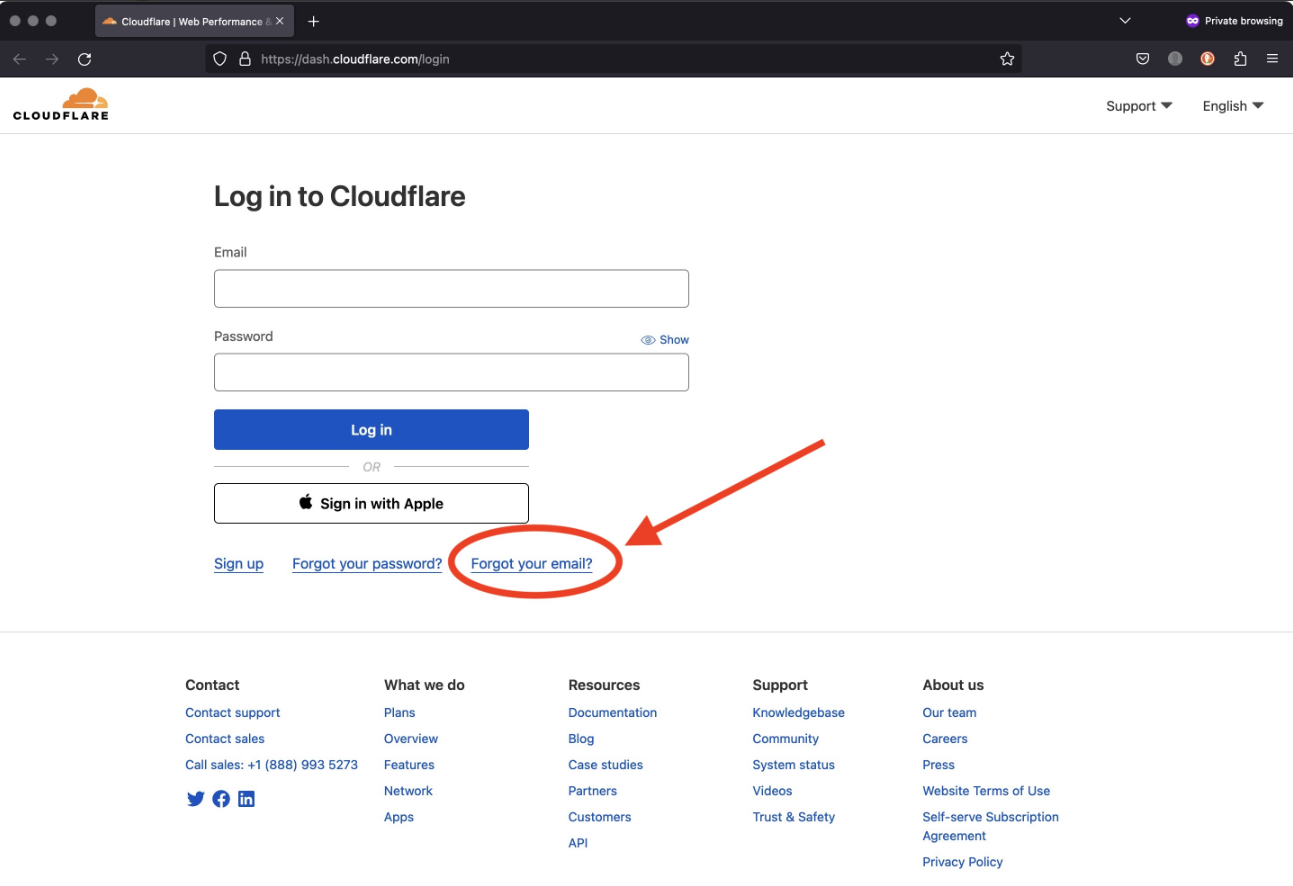
2. Click on the domain for which you want to check the IP address.
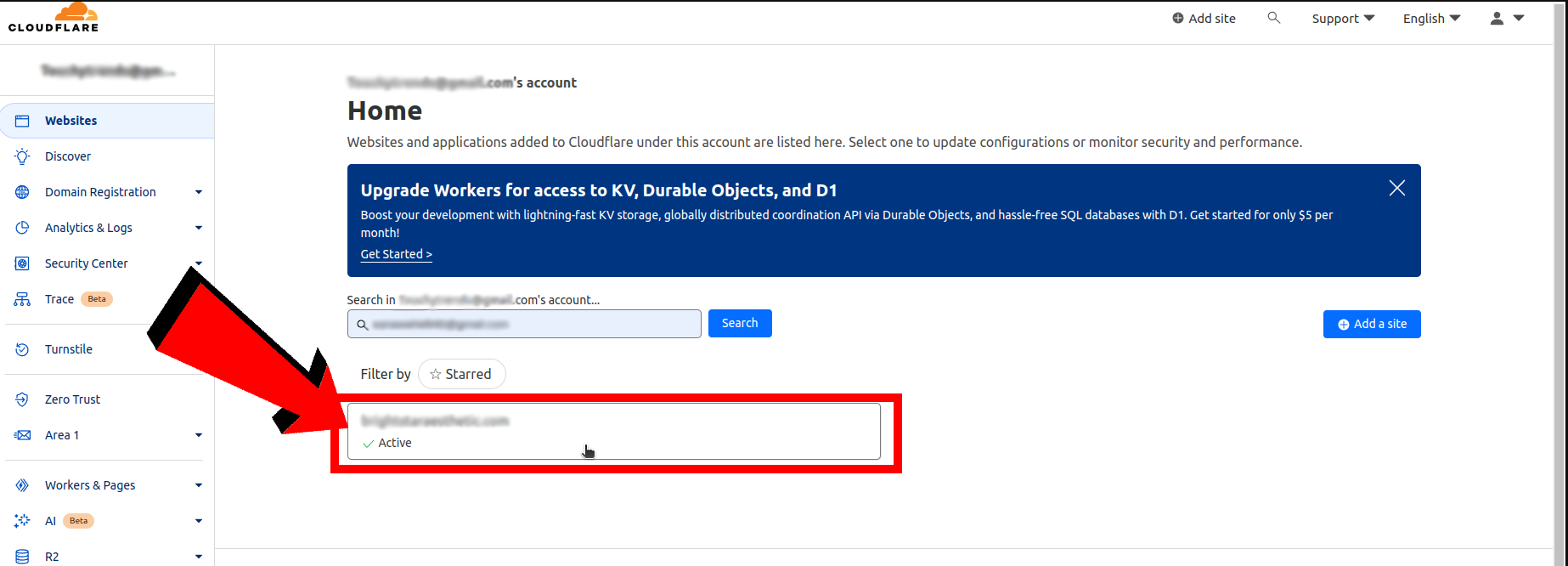
3. Navigate to the "DNS" section available in the left sidebar.
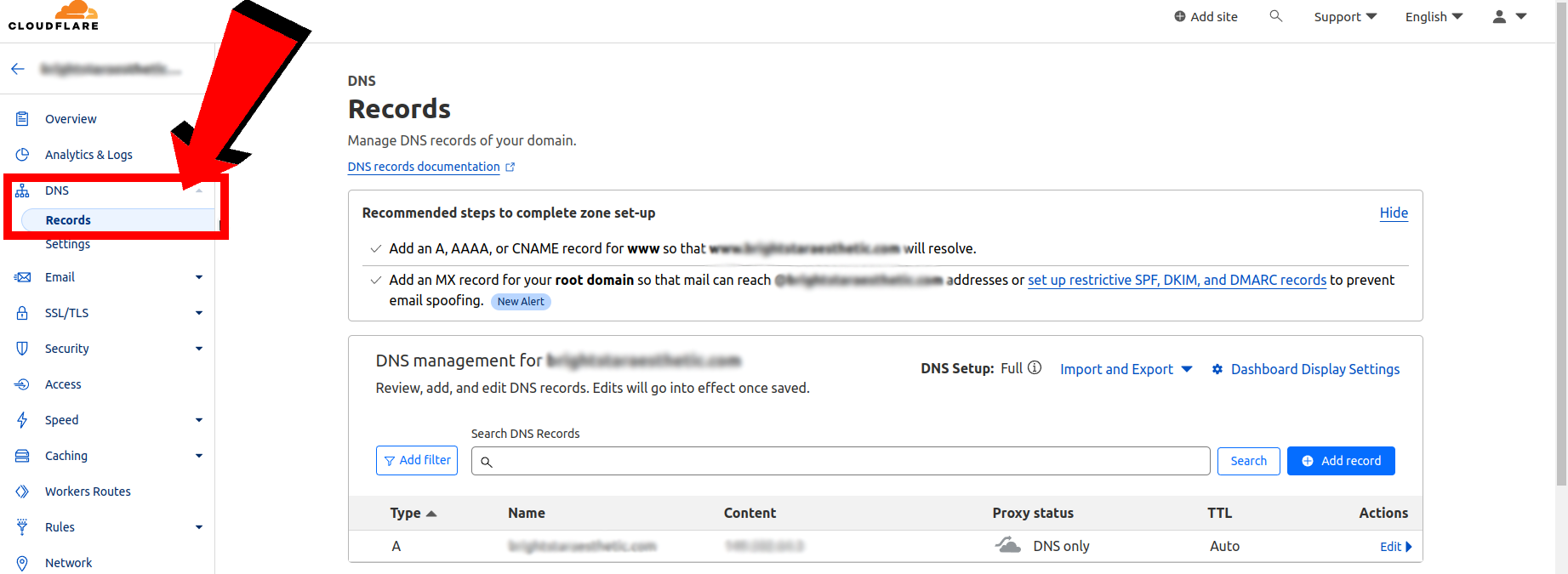
4. Here, you will find a list of DNS records associated with your domain.
5. Look for the A record.
6. Check the IP address listed in the A record.
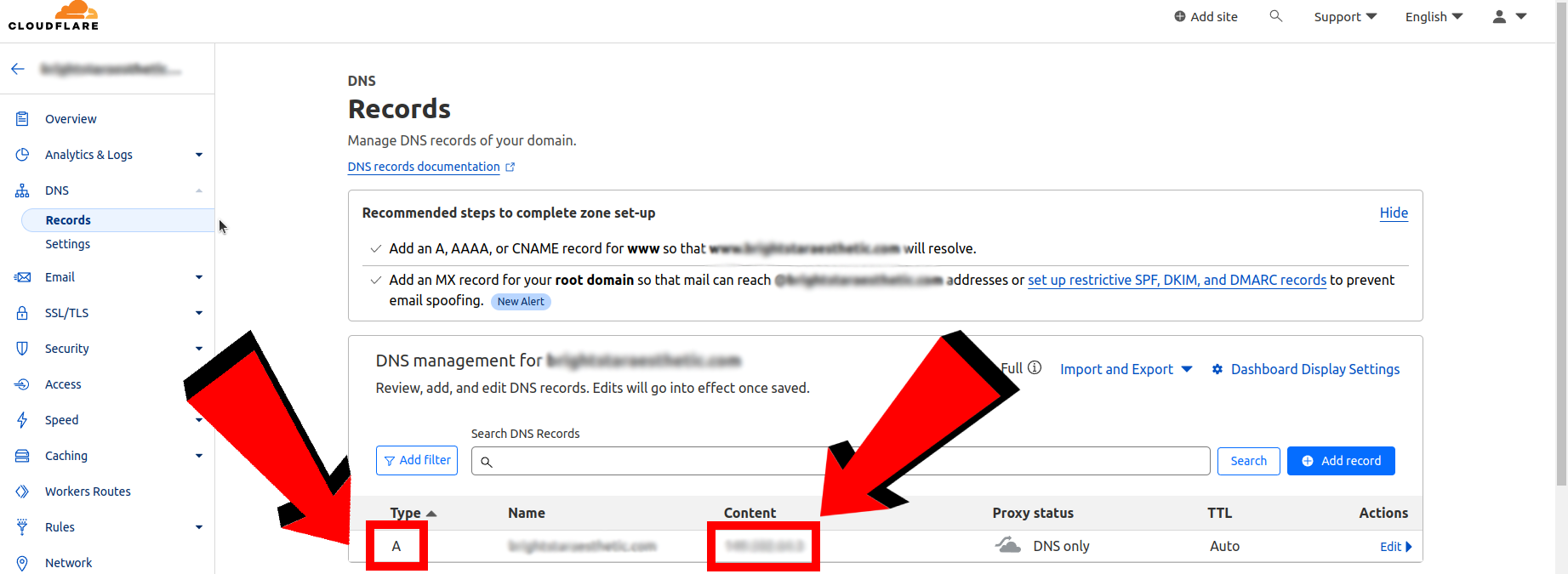
7. Compare the IP address with the provided IP address to ensure they match.
8. If the IP addresses do not match, click on the "Edit" button next to the A record.
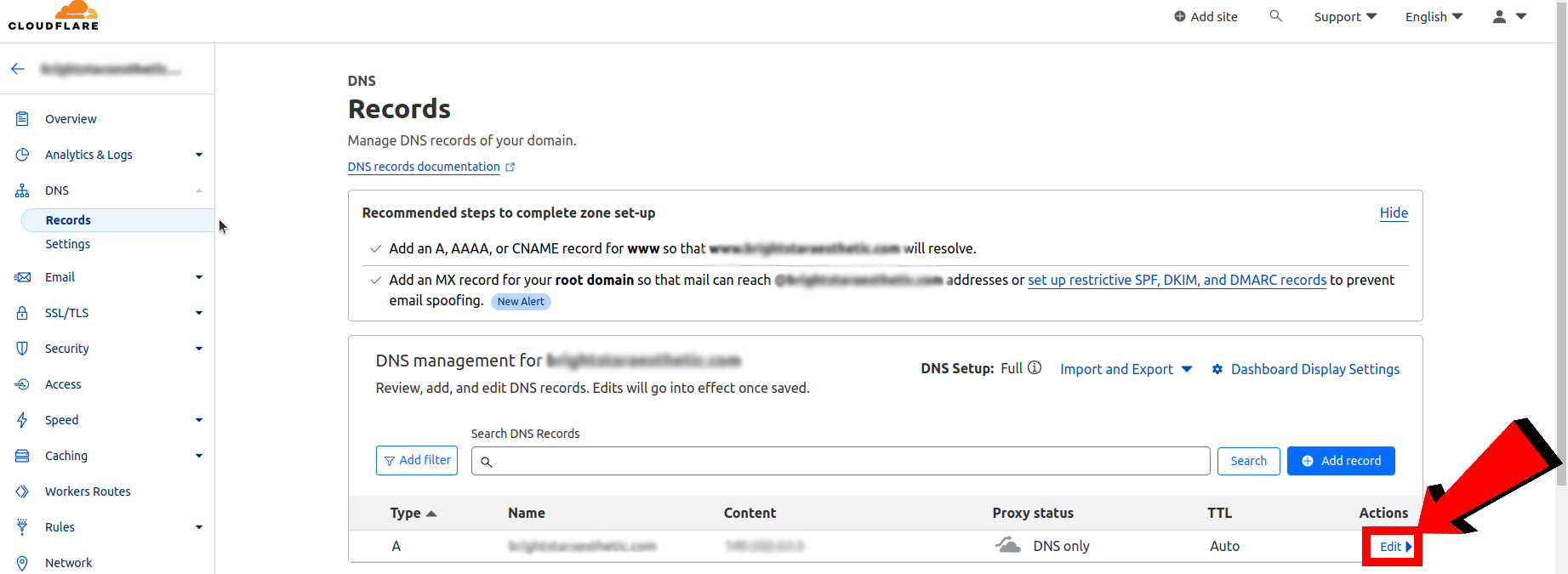
9. Update the IP address field with required Ip address
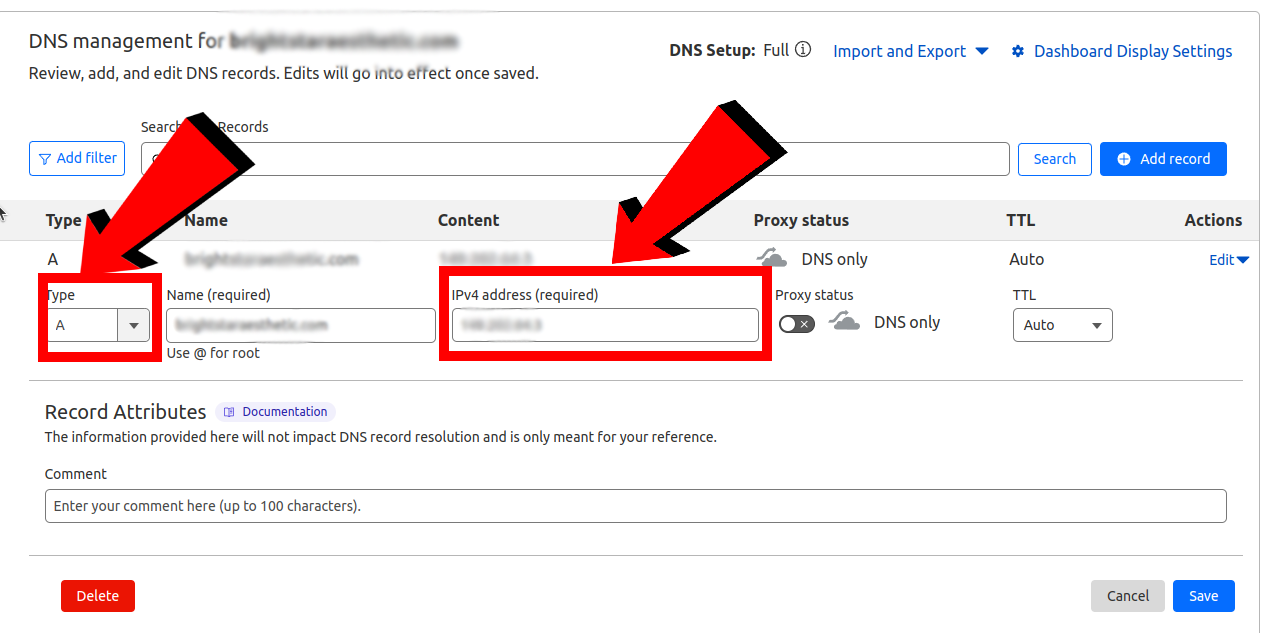
10. Save your changes.
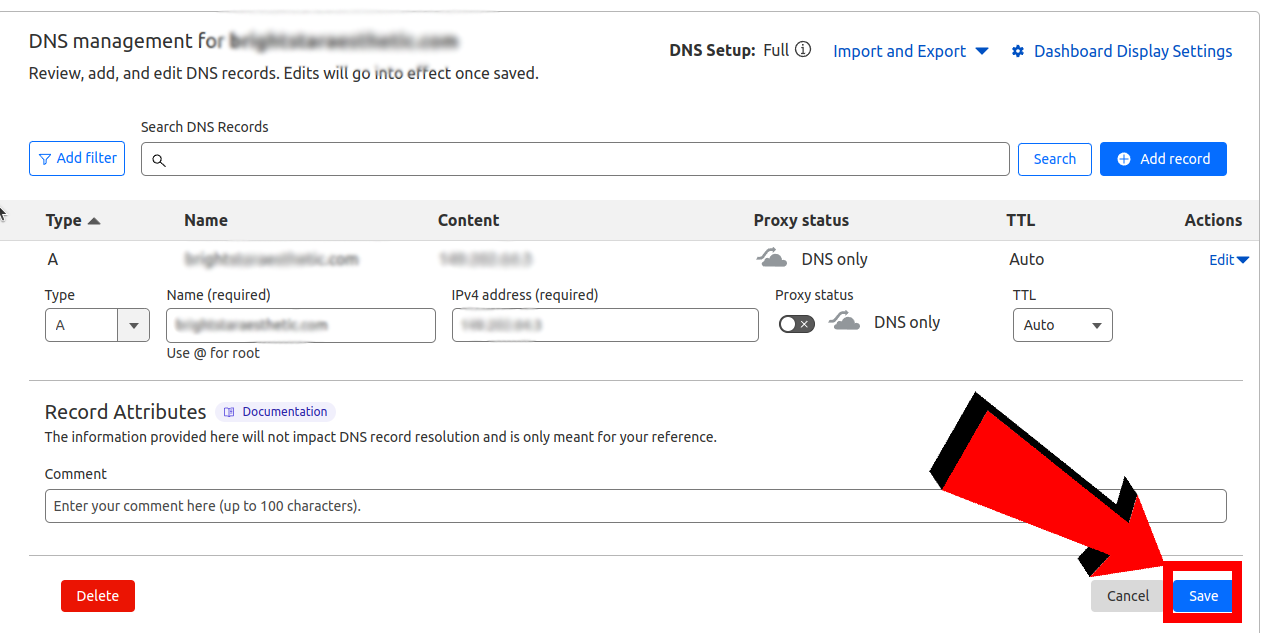
Note: This will ensure that your domain is pointing to the correct IP address.

