How to setup MX, SPF, DKIM and other records in Cloudflare
When a customer needs to add their SPF, DKIM and other records in Cloudflare then login to required server on which their Hosting is, and follow the following steps.
1.Search for DNS Zone Manager in WHM and open it. by clicking on it
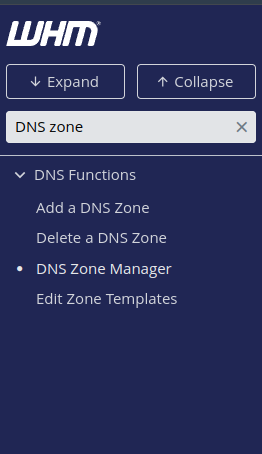
2. Once the page is open it would look like this........ use the search bar for your required domain
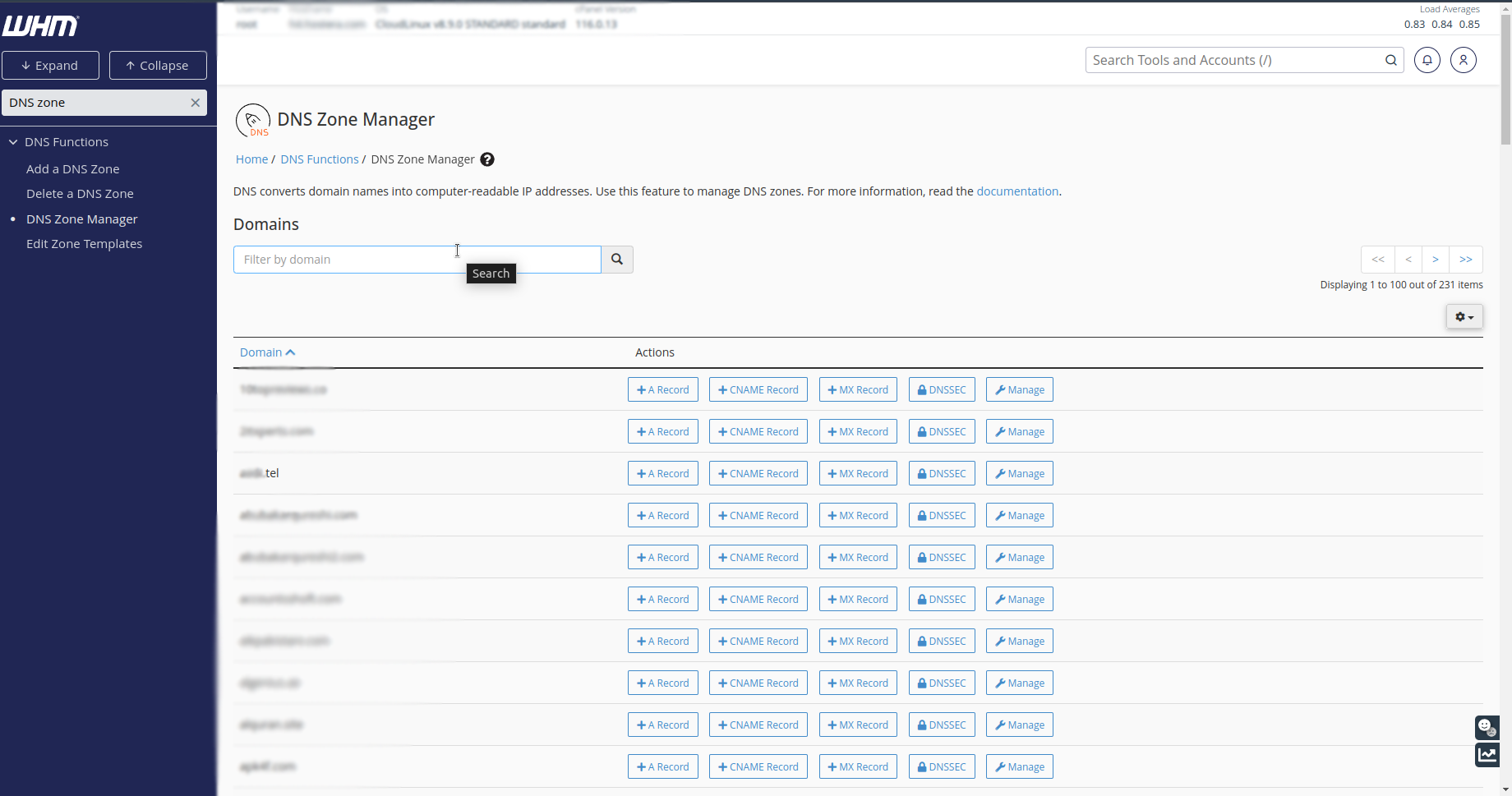
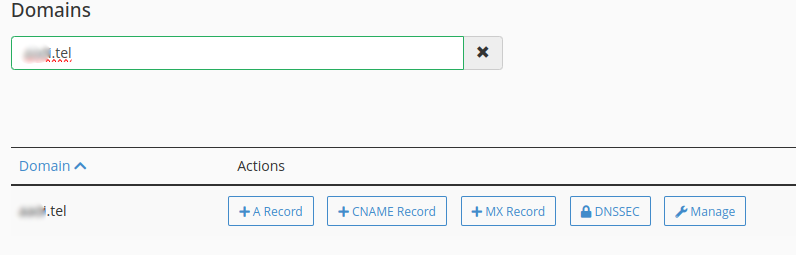
3. Once you have searched your required domain, now click on the last button "Manage" to open it up further, and you ll see the following page.
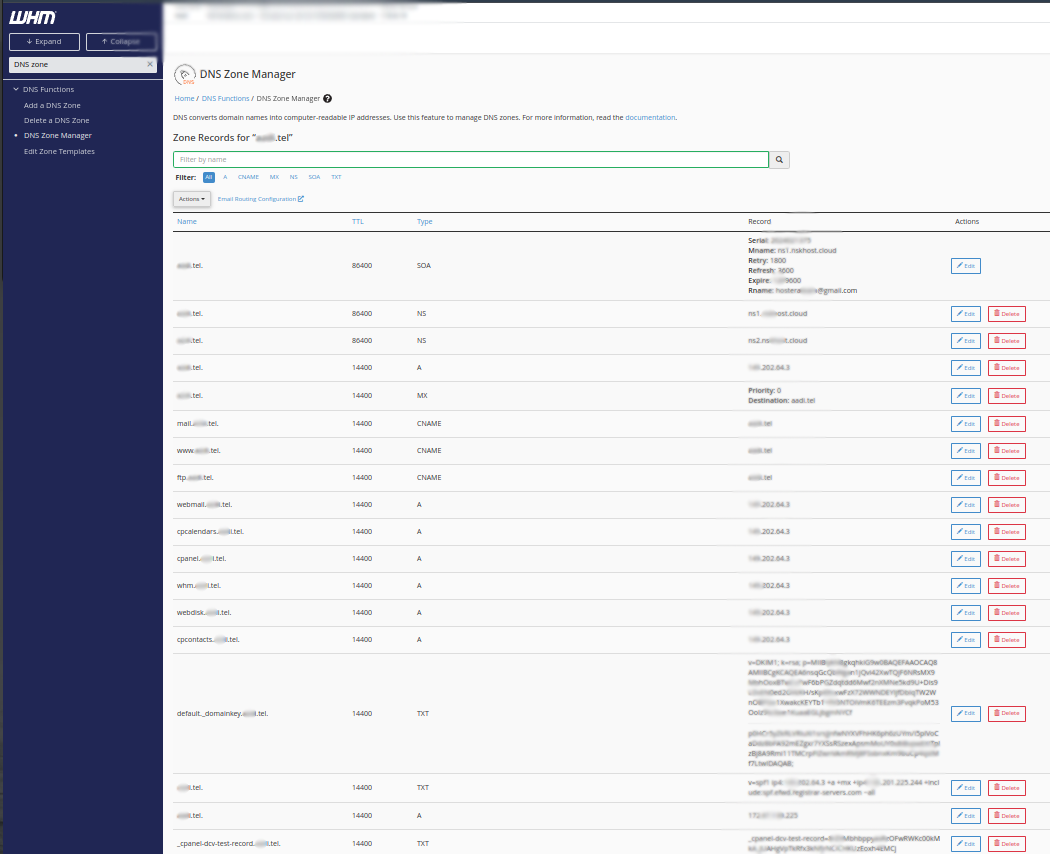
4. Now you need to copy all of these records to Cloudflare in order to make mail work with the Hosting account. Usually they are added by the cloudflare, if they are not added then you have to add them manually one by one.

