How to Change Nameservers at Hostinger.com
You can manage your DNS records via DNS Zone Editor. To reach it, open the Domains section, and click on Manage next to the domain that you want to update:
Then, click on Change next to the Nameservers:
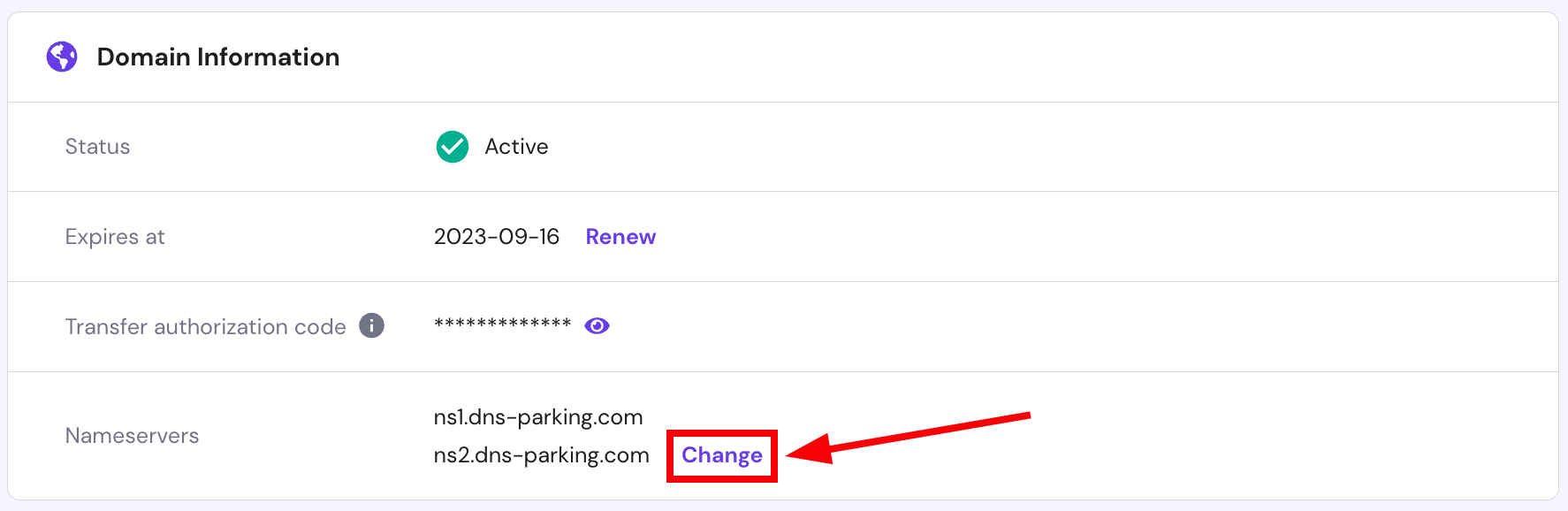
You'll find two options:
1.Use Hostinger nameservers (recommended) – use it to point your domain to Hostinger
2. Change nameservers – use it to specify custom nameservers and point your domain elsewhere
Choose the 2nd option.
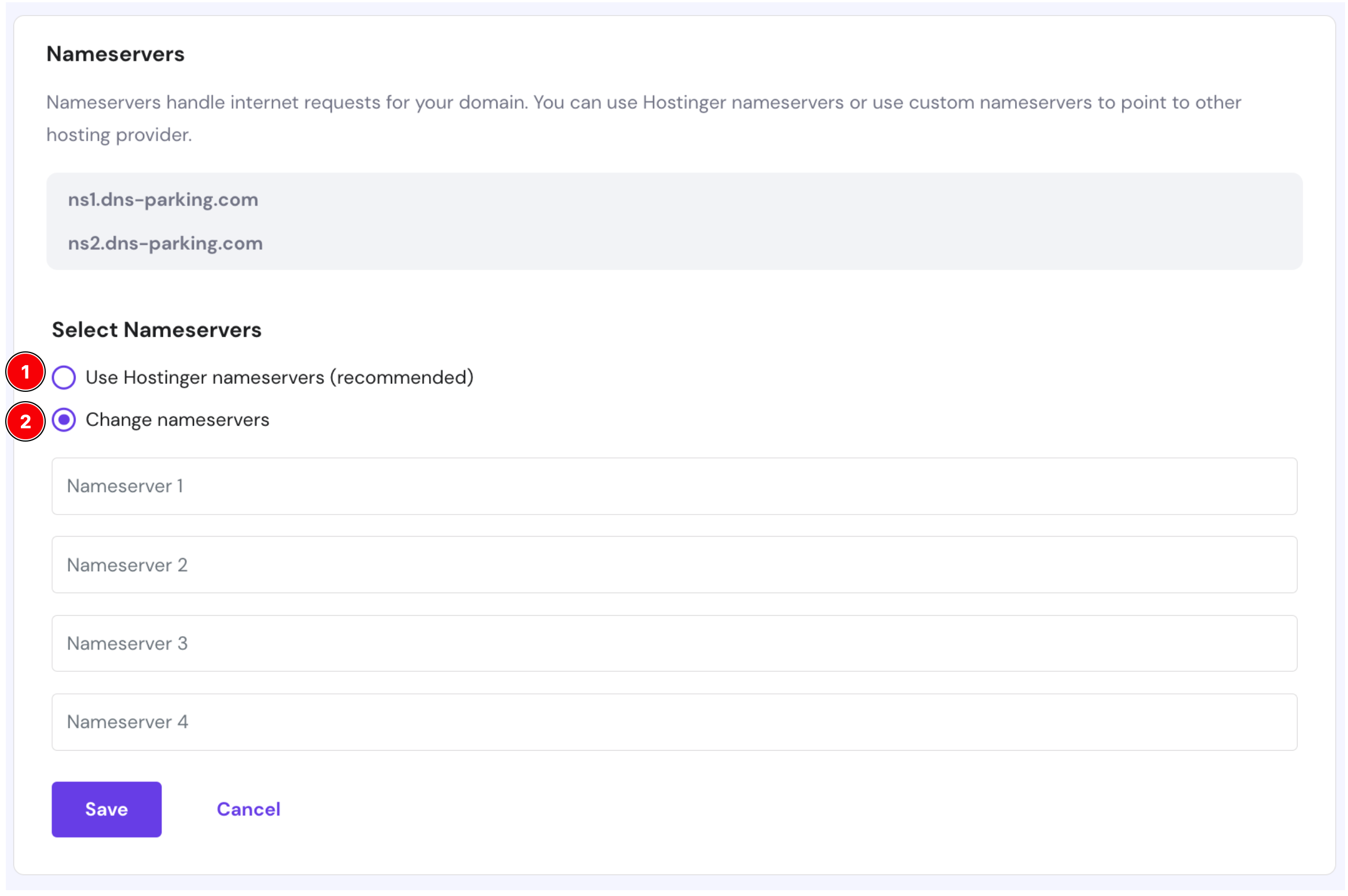
Now Enter the Nameservers provided by Hostera in the options shown above in places of : "Nameserver 1" , "Nameserver 2" , "Nameserver 3" , "Nameserver 4".
Finally, click on Save.
Remember: Any DNS changes need time to get updated worldwide. This process is called DNS propagation and may take up to 24 hours. During that time, a website is unreachable. Give your domain a bit of time, and it will start working soon – a couple of hours is usually enough.

