If your domain is registered by SiteGround and you wish to manage its name servers, go to Services > Domains > Settings next to the preferred domain and look for the Manage Nameservers link to the right.
How to Change Nameservers at Siteground.com
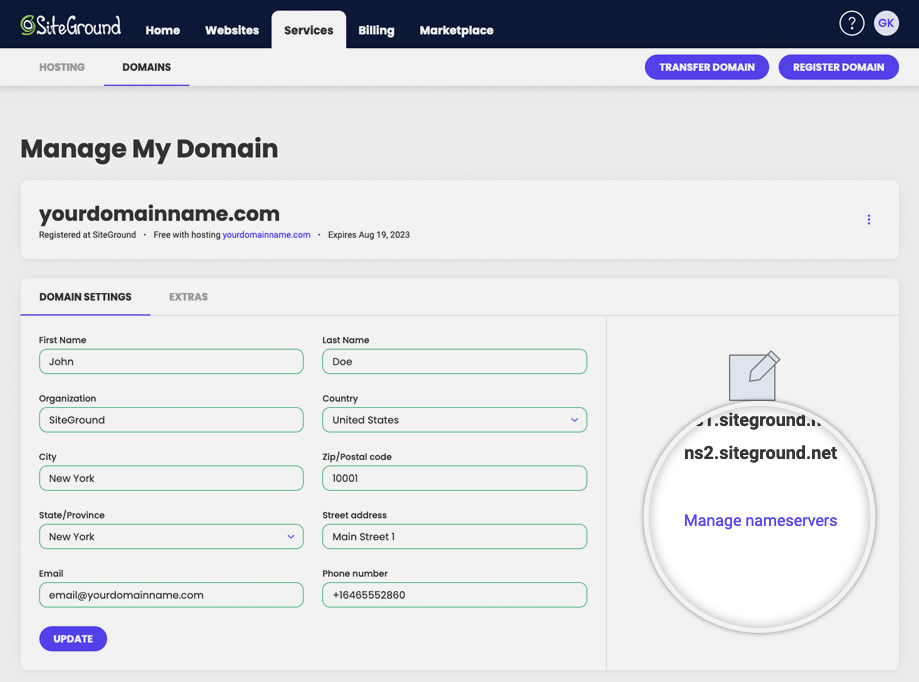
You need to replace the information populated in the fields with the new server’s DNS provided by Hostera.

If your domain is not registered with SiteGround, you have to contact your Registrar and edit the nameservers through their interfaces.

